A guide to how to set up your CD or DVD booklet.
1. Use the correct template for your DVD or CD booklet, and create a new layer for the template. Take a look at ‘How To Use Our Templates‘ for guidance. Check that your artwork has the correct color profile, bleed and dimensions.
2. Set up Pages for booklets as a double-spread, not single pages. Note that there is no gap or seam between the artwork of the two pages.
3. Pages should be in the correct order for printing, known as Printer’s Spreads. This is because pages will be printed on single sheets and then folded. See the chart below for how to paginate. Our templates also include these for reference, as the order will be different depending on how many pages the booklet is comprised of. If you have artwork that runs continously across pages, you will need to ensure that they still line up properly for printing.
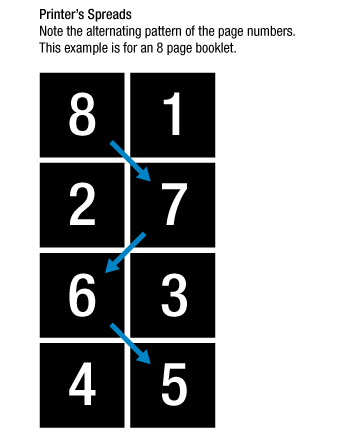
4. If you are using Indesign, you may need to ensure that when you export to PDF your pages remain in double-pages spreads.
5. As with all artwork submitted, always save your artwork in its original format (.PSD, .INDD, .AI) and Save/Export as a PDF with Layers/editing capabilities preserved. Make sure you also package all fonts, linked images, etc. Do not flatten the template layer on top of your artwork, as we will then not be able to remove it for printing.
We are here to help! Have questions? Contact us.
